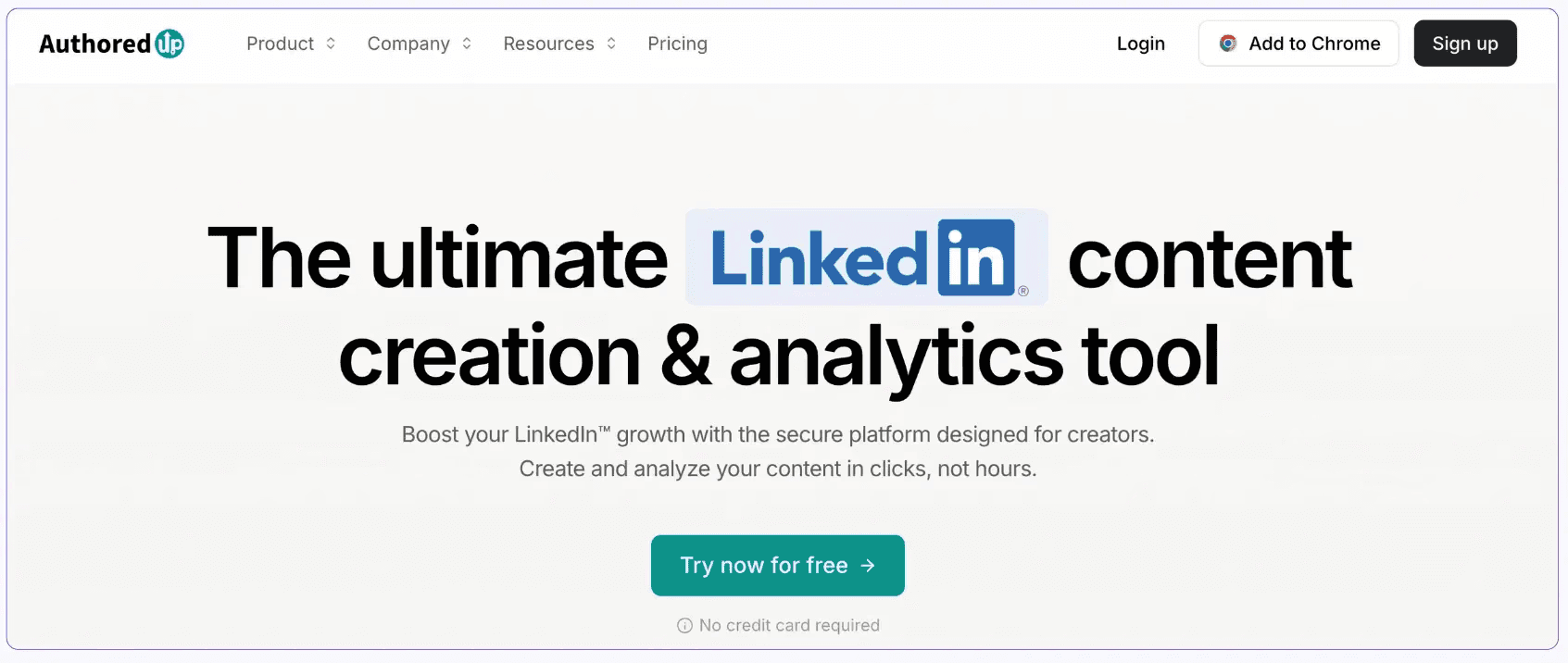Tool Reviews

Yasmina Akni Ebourki
Last updated: Jun 18, 2025
Tired of Supergrow's limitations holding back your LinkedIn growth?
You're not alone. Supergrow claims to boost your LinkedIn content.
However, many users find it frustrating. It has limited customization, generic outputs, and features that do not meet expectations.
Let's dive into 10 supergrow alternatives tools that are reshaping how smart professionals create content on LinkedIn.
The best part? Most LinkedIn creators have never heard of half of these tools.
The 3 best alternatives are:
MagicPost
ContentDrips
AuthoredUp
What is Supergrow?
Supergrow is a specialized LinkedIn content creation tool designed to help professionals and businesses scale their presence on the platform.

Supergrow's Key Features
Supergrow offers several features aimed at streamlining your LinkedIn content strategy:
Post Ideas: Get viral templates and organize content easily
Voice to Post: Turn voice notes into LinkedIn posts
Visual Builder: Create carousels and graphics with templates
Analytics: Track post performance with detailed insights
Engagement Tools: Automate interactions and manage lead lists
Smart Feed: Customize your LinkedIn feed for better reach

Supergrow’s limitations
However, Supergrow comes with notable drawbacks:
Most advanced features are locked behind the professional plan, not available in starter tiers
Auto-generated comments are often too general and don't reflect your personal voice or style
AI-generated posts work, but they often feel generic. They lack the subtlety needed for specific tones or unique personal brands
These limitations leave many users searching for alternatives that offer better customization and value.
The good news? There are powerful automation tools that offer better customization, advanced analytics, and unique tools tailored to LinkedIn creators.
MagicPost
MagicPost is an AI-powered platform built specifically for LinkedIn content creation.
It adapts to your unique writing style and tone of voice, making it an ideal tool for both beginners and seasoned content creators.

Magicpost Features:
Analyzes your past posts to generate new content that matches your voice, or even mimics other top creators.
Advanced LinkedIn analytics: track impressions, hook performance, and content trends.
Curated inspiration feed, filterable by content type or format.
AI-powered hook generator to boost engagement.
Idea generator to keep your content pipeline full.
Access to a suite of free tools.
Turn external content, like blog posts or YouTube videos, into LinkedIn-ready articles.
Try before you commit: 5 free posts to test the platform.
Schedule your content in advance, perfect for planning your entire month in one go.

What’s even more impressive is that some established LinkedIn content creators, including ghostwriters like Matt Barker, swear by MagicPost as part of their daily workflow.
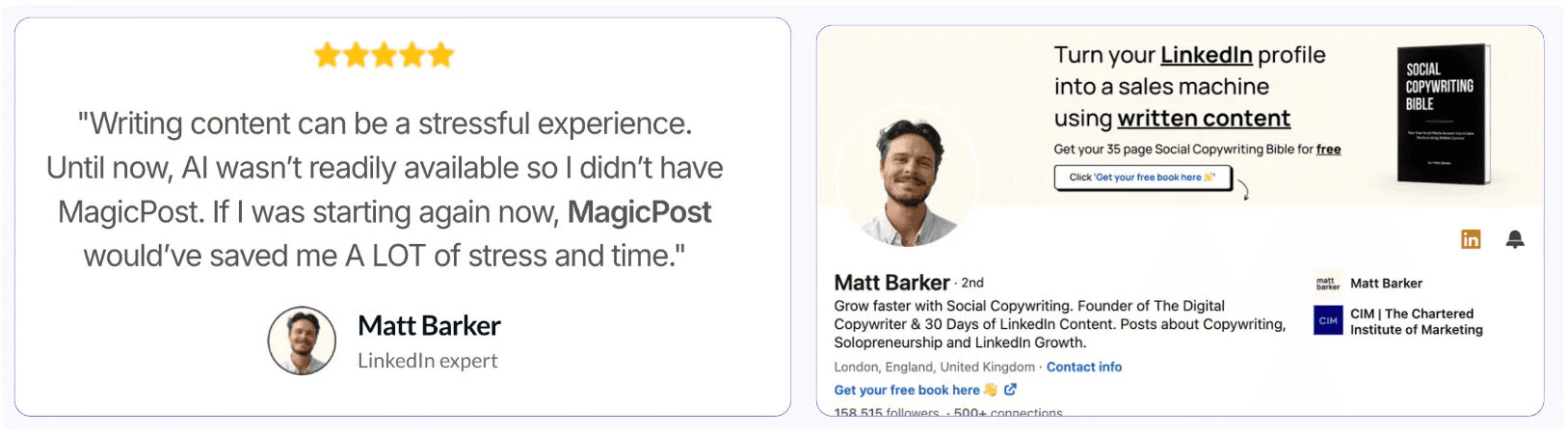
Who is it for?
If you're a freelancer, consultant, or small business managing multiple LinkedIn profiles, or just want to level up your content strategy, MagicPost could be exactly what you need.
It’s built to streamline your workflow while offering more control, customization, and power than what LinkedIn natively offers.
Pricing:
Black Friday Starter Plan at $16/month: Includes 30 posts/month, post editor, idea and hook generator.
Creator Plan at $24/month: The most popular plan with access to all features.
Business Plan at $52/month: Designed for agencies and teams managing multiple accounts.
Usually, the prices are $59/month for starter plan, $59/month for creator, and $128/month for enterprise.

2. Contendrips
Contentdrips is an all-in-one content creation platform designed to help you create, design, and publish posts across various social media channels, including LinkedIn.

What sets it apart is its dedicated LinkedIn-specific page that streamlines the creation of engaging posts.
Key Features:
Ready-to-use post templates to streamline content creation.
Built-in idea generator to overcome writer’s block.
AI-based image generator to create visuals quickly.
Tools to build carousel posts and optimize your LinkedIn copy.
Contentdrips is ideal for creators or small teams managing content across multiple platforms. It's flexible, user-friendly, and saves time by combining design and content in one place.
Pricing:
The Free plan costs $0 and includes limited credits and basic tools.
The Starter plan is $15/month and unlocks more credits, templates, and extra features.
The Teams plan is $29/month and offers unlimited profiles, more credits, and full team access.

4. Taplio
Another tool that absolutely deserves a mention is Taplio.
Taplio is a platform designed to help professionals and creators manage and optimize their presence on LinkedIn.
It provides tools to plan, create, and schedule content, with a focus on improving visibility and engagement. It was one of the first platforms to gain traction in this space and remains a popular choice for content management on LinkedIn.

Taplio's Features:
AI-powered content creation tools that help you craft posts, expand ideas, refine hooks, and create compelling calls-to-action (CTAs).
Grammar correction and the ability to select different tones or categories for your content.
Advanced networking features that let you identify and connect with the right profiles directly on the platform.
It’s particularly helpful for creating highly engaging, personalized content and for growing your LinkedIn presence day by day.
Taplio is a great option for freelancers or small businesses: Even though it costs more, it’s great for those who want an easy way to manage LinkedIn content.
It's also great if you want to save time; the strong post generator and engagement tools can help you create content faster. They also make it easier to interact with your audience.
Pricing:
Starter Plan at $39/month: Includes limited features and doesn’t grant access to the LinkedIn content generation tool.
Standard Plan: starts at $65/month: Unlocks the AI writing tool along with more advanced features like scheduling, CRM integrations, and analytics.
Pro Plan at $199/month with everything in Standard and more

For individuals or smaller teams with tighter budgets, Taplio might feel like a significant investment.
While it offers many features, some users might find the platform overwhelming if they only need basic LinkedIn tools.
5. Socialsonic
Second-to-last, but no less noteworthy, is Socialsonic.
This tool markets itself as the secret weapon to help you join the top 1% of LinkedIn creators in under 90 days.
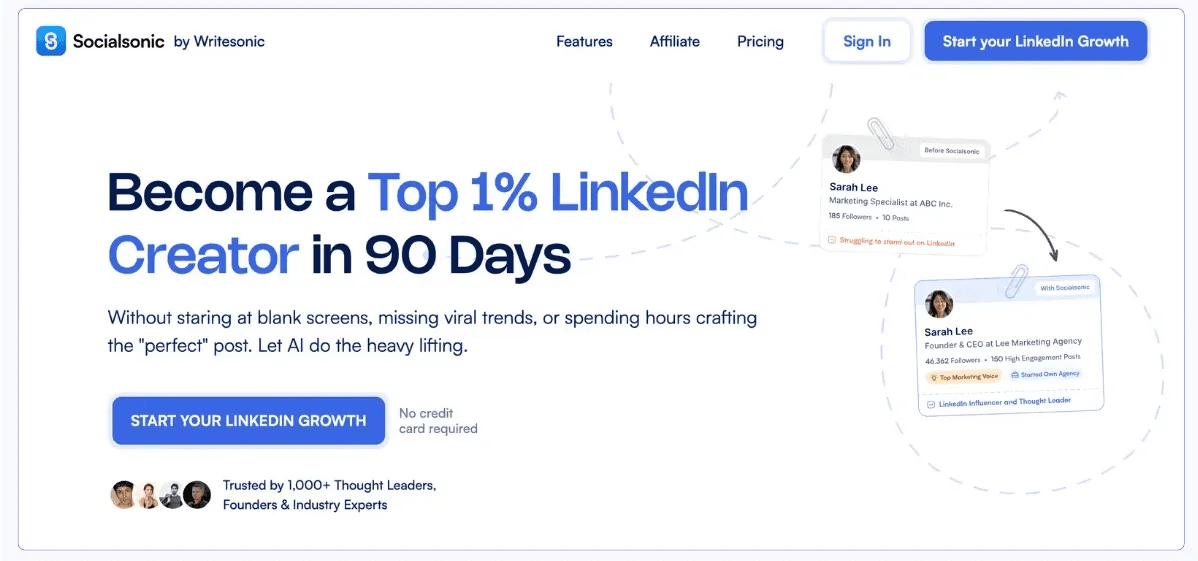
It offers a range of features designed to make content creation and engagement effortless.
Social Sonic's Features
AI-powered post creation tools that help you generate ideas from specific topics or categories.
Support for multiple languages, allowing for broader content reach.
Tools for consistent posting to help you maintain a regular schedule.
AI-generated comments to boost engagement.
Access to basic metrics, similar to LinkedIn’s native analytics.
The ability to discover trending content, viral videos, and algorithm-driven suggestions for connecting with new profiles.
Socialsonic is ideal for users who want a straightforward tool to help them stay active and visible on LinkedIn, or simply looking for quick, ready-to-go content ideas and engagement support.
Pricing:
Pro Plan: $13.33/month (billed annually), best for solo users.
Accelerator Plan: $60/month, includes up to 3 users.
Agency Plan: $160/month, supports up to 10 users, ideal for agencies or teams.

This tool is great for regular posting and growing on LinkedIn. However, its AI comments may seem generic to some social media users.
6. Blabigo
Last but certainly not least, we have Blabigo, a tool designed to simplify the content creation process using AI.
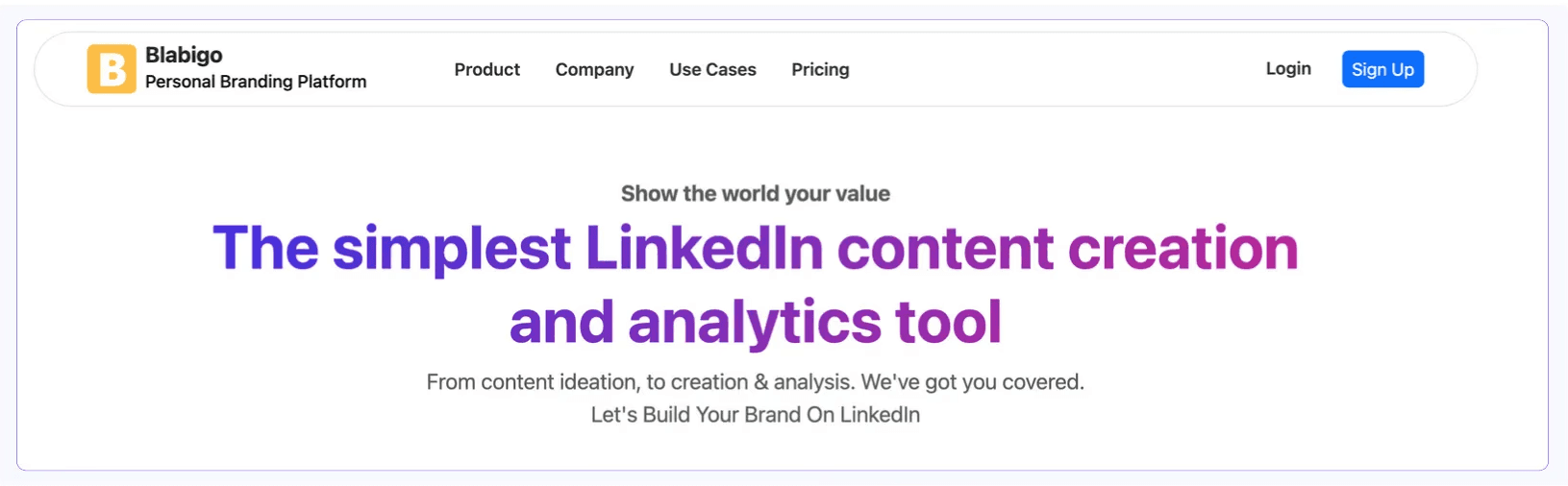
While it may not be as famous as others, it still has valuable features. This is great for those who want a simple way to create content.
Blabigo's Features:
A post generator that helps you create, format, and preview content with ease.
Simple customization tools to tweak your posts and adjust them to your style.
The ability to download LinkedIn videos and generate posts directly from the platform.
On the other hand, it is a useful content generator. However, the suggestions often focus on general ideas instead of LinkedIn-specific trends.
Pricing:
Growth Plan at 19€/month:
Manage your LinkedIn personal account, generate AI-generated content drafts, use an editorial calendar designed for solocreators, and schedule your LinkedIn content easily.
Business Plan at 28€/month
Includes everything in Growth, plus managing your LinkedIn company page, accessing LinkedIn page and content analytics, and getting priority support.

This can result in posts that feel a bit too generic and not aligned with the latest LinkedIn trends.
In general, the tool may lack that personal "human touch" that can make your posts stand out and engage your audience.
7. ContentStudio
Unlike other alternatives to Supergrow tools, ContentStudio is a full social media management platform.
It allows you to create, schedule, and manage content across multiple platforms,all from one dashboard.

ContentStudio Main Features
Generate and schedule posts for LinkedIn and other networks.
Plan your entire content calendar in one place.
Discover content ideas and trends relevant to your audience.
Respond to messages and comments across channels using one unified inbox.
If you’re managing multiple social platforms and want an all-in-one tool with LinkedIn support, ContentStudio is worth considering.
But if your main focus is high-performance LinkedIn content, there may be better specialized tools.
Pricing
Starter Plan $19/month: Great for solo users or small businesses. Includes most core features.
Pro Plan $49/month: Adds more advanced scheduling and analytics options.
Agency Plan $99/month: Designed for teams and agencies managing multiple brands or clients.

8. PerfectPost
As one of the last alternatives to Supergrow, PerfectPost stands out as a Chrome extension designed for LinkedIn post creation and scheduling.

PerfectPost's Features
Once activated, the tool gives you a streamlined interface directly on LinkedIn to:
Save posts as drafts and organize them easily.
Preview your content before publishing.
Format posts with bold, italics, and clean structure.
Schedule posts based on optimal posting times.
Add media such as images, PDFs, and videos.
Access advanced analytics, with visual charts far more detailed than LinkedIn’s native insights.
If you're looking for a simple yet powerful tool that fits seamlessly into your LinkedIn workflow, PerfectPost is a solid choice.
Pricing
Free – 0€ forever
Get daily tips and insights, save unlimited post drafts, and preview posts before publishing. Schedule up to 5 posts, access 1 month of analytics history, and use 1 custom feed — but without top–commenter insights, unreplied comment tracking, or analytics export.
Premium – 19€/month
Enjoy everything in Free with unlimited post scheduling, full analytics, unlimited custom feeds, a writing assistant, top–commenter insights, an unreplied comments tracker, and analytics export.
You don’t need to switch platforms or learn a new interface.
However, since it runs as a Chrome extension, there are some limitations.
LinkedIn isn't too fond of automation or third-party extensions, which could pose some risk to your account over time.
9. IndiPen
IndiPen is a tool for LinkedIn. It helps businesses and creators find leads, build brand authority, and plan content, all in one place.

IndiPen Key Features:
Build a full LinkedIn content strategy for your business or personal brand.
Generate content ideas and posts with AI, including visuals like images and carousels.
Schedule posts to maintain a consistent publishing rhythm.
Includes a 7-day free trial, so you can explore its tools risk-free.
IndiPen is good for teams or creators who want a clear presence. However, it does not match your personal tone. This can make the content feel less personal.
That said, it’s still a solid choice for companies developing their presence or experimenting with new formats.
Pricing:
$31/month: Starter Plan
$195/month: Creator or Team Plan
$540/month: Agency Plan (for larger teams with more advanced needs)
IndiPen is one of the pricier alternatives to Supergrow, especially when compared to tools like Taplio or MagicPost.
However, it stands out for businesses aiming to build a full content strategy, not just create one-off posts.
10. RedactAI
RedactAI is another AI-powered tool to craft LinkedIn posts more efficiently and faster.
With a focus on personalization and style adaptation, it aims to reduce the friction of writing.

RedactAI Features:
Build your own writing style or model it after top LinkedIn creators.
AI-generated post drafts with three variations per prompt.
“Find an Idea” tool to overcome creative blocks quickly.
Preview posts across desktop and mobile before publishing.
Rich formatting options (bold, italics, bullets) and media integration (images, videos, carousels).
Schedule posts via a built-in content calendar (only for AI-generated posts).
One standout aspect is RedactAI’s deep onboarding. The platform takes time to learn your tone and preferences at first.
RedactAi is ideal for creators who care deeply about tone and style. If maintaining a consistent voice across your LinkedIn posts is a top priority.
It’s also a solid choice for marketers who want AI assistance but still prefer to fine-tune their content manually.
RedactAI Pricing:
Essential Plan $19/month
Includes 8 AI-generated posts per month. It’s suitable for occasional users, but the cost per post is relatively high.
Creator Plan $24/month
Offers full access to all features, including voice modeling and advanced formatting. Great functionality, but priced higher than competitors like MagicPost or Taplio.
For copywriters (up to $66/month)
Designed for large teams or agencies. Includes premium features like repurposing content and team collaboration, but the price only makes sense for high-volume use.

SuperGrow Alternatives overview
Platform | Starting Price | Pro / Advanced Price | Key Features |
|---|---|---|---|
MagicPost | $16/month | $24/month for creator $52/month for enterprise | Learns your tone, analyzes past posts, inspiration feed, hooks, idea generator. |
Contentdrips | Free | $15/month $29/month | Templates, idea generator, AI images, carousels, LinkedIn-specific editor |
AuthoredUp | $16.63/month | $12.46/month | Formatting tools, previews, analytics, editorial calendar, on-LinkedIn workflow |
Taplio | $39/month | $65/month $199/month | AI writer, tones, grammar, scheduling, CRM, analytics, networking |
SocialSonic | $13.33/month | $60/month $160/month | AI posts, multilingual, AI comments, trending content discovery, scheduling |
Blabigo | 19€/month | 28€/month | AI drafts, post generator, customizations, video downloader, scheduling, analytics |
ContentStudio | $19/month | $49/month $99/month | Multi-platform scheduling, AI content, inbox, trends, calendar |
PerfectPost | Free | 19€/month | Drafts, previews, formatting, scheduling, media uploads, streamlined analytics |
IndiPen | $31/month | $195/month $540/month | Strategy builder, AI content + visuals, scheduling, multi-format support. |
RedactAI | $19/month | $24/month $66/month | Tone modeling, variations, idea finder, formatting, media. |
How to Choose the Right Supergrow Alternative for Your LinkedIn Strategy
Feeling overwhelmed by all the LinkedIn content tools out there?
Here’s the real question to ask yourself: Which one fits your goals, workflow, and budget?
After testing and comparing the top options, here’s how to confidently pick the tool that’s right for you.
3 Factors to Consider When Choosing Supergrow Alternatives
Before committing to any tool, make sure you’re clear on these three essential areas:
Your Content Needs
Think about how you plan to use the tool:
Do you need a scheduler, a carousel builder, or just fast content ideation?
Are you writing in your own voice, or ghostwriting for clients?
Do you want something lightweight, or a full suite with post tracking and analytics?
Tip: If you post often or manage different voices, choose tools with voice modeling and unlimited post creation.
2. Your Budget
Every tool has different pricing options. Some tools have great features but may not be affordable for your needs.
3. What are their extra features?
Look beyond the basics:
Does the tool offer post previews, rich formatting, or inspiration feeds?
Can it pull content from blogs, YouTube, or other platforms?
Does it support multiple languages or come with team collaboration features?
Don’t just go for flashy extras, focus on the ones that will genuinely support your content goals.

Always check real user feedback before choosing. Reviews and testimonials can save you from investing in tools that look good on paper but fall short in daily use.
FAQ
1. What is the best Supergrow alternative for LinkedIn beginners?
If you’re new to LinkedIn content creation, tools like MagicPost and PerfectPost are user-friendly and affordable, helping you generate quality posts without a steep learning curve.
2. Which tool offers the best value for teams or agencies?
Platforms like MagicPost and IndiPen provide robust collaboration features and content planning, making them great choices for managing multiple accounts or working in teams.
3. Which alternatives allow the most customization of writing style and tone?
MagisPots and RedactAI excel at adapting AI-generated content to your unique voice by learning from your previous posts or mimicking popular creators.
4. Are there any risks using third-party tools with LinkedIn?
While most tools are safe, LinkedIn’s policies can change, which may affect integrations or features. Always review each tool’s compliance and user feedback to minimize risks.
5. Do these tools work only for LinkedIn or support other social networks too?
Some tools like Contentdrips and ContentStudio support multiple social platforms, while others like Taplio and Socialsonic focus exclusively on LinkedIn for specialized features.